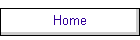
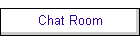

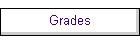
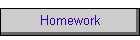

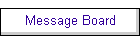
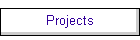

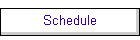
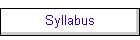
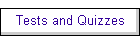
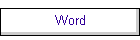
| |
Listed below are the assigned homework
problems. Although
most of these homework problems will NOT be turned in for a grade, you
should expect to see similar problems or these exact problems on tests and
projects. You will be at a great
disadvantage when taking tests and completing projects without doing these
homework problems. Partial answers and SAS programs are available for some
homework problems.
If you are using Internet Explorer 4.0 or above, the
homework is listed
as a collapsible outline. To expand the outline, click on the bullet to the left of the chapter's
homework that you would like to see.
 | Chapter 1
|
 | Chapter 2
 | 2.2, 2.5, 2.11, 2.12, 2.14 (replace d. with: use SAS to create a
scatter plot with the estimated regression line, 90% C.I., bands, and
90% P.I. bands), 2.24 (only a.-c.), 2.30 (only a. and c.), 2.31 (a.-c.),
2.47. |
|
 | Chapter 3
 | 3.4
 | For part a., use PROC UNIVARIATE to examine X. |
 | For part e., only do the normal probability plot. |
|
 | 3.8
 | For part d., only do the normal probability plot. |
|
 | 3.27 |
|
 | Chapter 4
 | 4.3 (only b.-c.), 4.7 (only a. and c. using the Bonferroni procedure),
4.27 (only a.-b. and d. using the Bonferroni procedure) |
|
 | Chapter 5
 | 5.4, 5.12, 5.23 |
 | Find the following for the calculator maintenance data set (see #1.20)
using matrix methods:
 95%
C.I. for E(Yh) at Xh=6, and 95% P.I. for Yh(new)
at Xh=6. 95%
C.I. for E(Yh) at Xh=6, and 95% P.I. for Yh(new)
at Xh=6.
|
|
 | Chapter 6
 | 6.18(a.-e., g.)
 | For e.: Don't do the two factor interaction plots |
 | Partial answers
(download Word file) |
|
 | 6.19
 | For c.: Also calculate and interpret the adjusted R2 |
|
 | 6.20
 | Use the Bonferroni procedure |
|
 | 6.21 |
 | 6.30
 | For d.: Also calculate and interpret the adjusted R2 |
 | For e.: Don't do the two factor interaction plots |
 | Supplementary problems
(download Word file) |
|
|
 | Chapter 7
 | 7.7, 7.8, 7.10, 7.15, 7.27, 7.36a.-c., 7.37a.-c. (do not find the combine
risk for b.), 7.57, 7.60 |
 | Also for 7.37c., do the following:
 | Using PROC G3D, create a scatter plot of the data. |
 | Using PROC G3D, create a plot of the estimated regression plane. |
 | Using PROC GCONTOUR, create a contour plot of the estimated regression
plane. |
|
 | Partial answers
(download Word file) |
|
 | Chapter 8
 | 8.9a.-c.
 | For part a., run PROC UNIVARIATE on all of the independent
variables instead of doing a dot plot. |
|
 | 8.10a. |
 | 8.18a.-c.
 | For part a., use slentry=0.15 and slstay=0.30 instead of the F
limits given in the problem. |
 | For part c. use the following model statement in SAS (notice the
include option): model Y=X1 X2 X3 X4 / include=1 details=summary slentry=0.15 slstay=0.30 selection=stepwise; |
|
 | 8.23a.-c.
 | This data step can be used to read in the data, transform Y, and
keep observations 57-113:
data senic1;
infile
'c:/chris/osu/stat4043/NKNW_data/apc1.dat';
input
ID stay age infection culture xray beds school
region census nurses
facilities;
stay_log
= log10(stay);
if
_n_ >= 57;
run;
|
 | For part a., run PROC UNIVARIATE on all of the independent
variables instead of doing a dot plot. |
 | For part c., use all model selection methods discussed for Chapter
8, except for PRESSp. |
|
 | Partial
answers
(download Word file) |
|
 | Chapter 9
 | 9.19
 | For part c, only do the normal probability plot |
|
 | 9.28
 | For part b, only do the normal probability plot |
|
 | Partial answers
(download Word file) |
|
 | Chapter 10
|
 | Chapter 11
 | 11.26 and 11.27 |
|
|
